How to Improve Your Work Order Process at Every Stage
You’re probably familiar with the quote that goes something like, “if you want different results than you’re currently getting, you’ll have to do things differently than you currently are to get those results.” The same mantra applies to how your organization currently manages work processes.
A work order is important for service businesses and organizations with in-house maintenance teams. It’s a bridge that carries a company’s operations from point A to point Z. As such, work order management remains a high priority among business leaders, especially those who want to minimize the inefficiencies that cost organizations up to 30% of their revenue annually, according to IDC research.
Of course, moving from paper to digital work orders helps tamp down ineffective communication. But even shared spreadsheets can lead to gaps in work order management that can result in inefficiencies and unhappy customers.
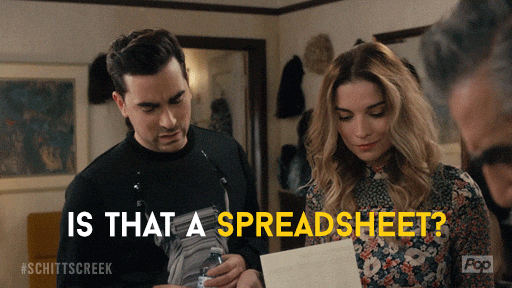
For this reason, many executives are focused on reducing risks, strengthening brand reputation, streamlining processes, and boosting efficiency by examining and updating their work order management systems. In fact, enterprises of all sizes can benefit from putting work order problems through diligent, thoughtful restructuring.
The first way to identify and resolve work order concerns is to understand the journey a work order takes. Although each one is different, most begin when an internal or external customer initiates a request. From that point, completing a work order can take minutes, hours, days or longer depending upon the complexity of the work.
The six stages of the work order process typically involve:
- Initiation stage.
- Submission stage.
- Scheduling stage.
- Working stage.
- Verification stage.
- Invoicing stage.
1. Initiation Stage
Most work orders include general information about the work request, customer information, location of the problem, contact person, priority levels, billing information, account manager, and work status. BlueFolder work orders afford clients the option to add custom fields to further flesh out the information according to a company’s needs. For example, companies might want to include attachments like serial numbers of equipment being serviced, images, or detailed descriptions. The more information that’s added to the work order request, the less likely it is that there will be errors.
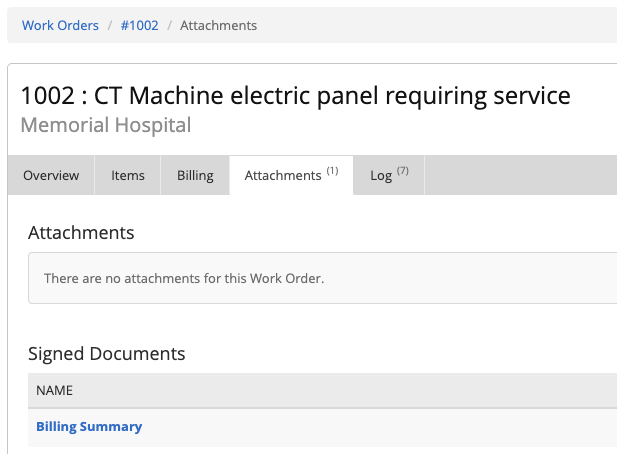
2. Submission Stage
Once created, work orders are assigned to technicians based on their availability. Any good field service scheduling software will make it easy to see the schedules of all technicians, thus avoiding double-booking and better managing customer expectations. Having a streamlined, transparent method of seeing which technicians are available provides an added layer of protection during dispatch. In an instant, dispatchers can have all the information at their fingertips to inform and guide technicians as needed.
3. Scheduling Stage
After work has been assigned, it can be scheduled by a service manager or dispatcher. Ideally, the work order will give the scheduler comprehensive visibility into every aspect of the job, from how long it is likely to take to the number of technicians needed on-site. Particularly in the heating, ventilation, and air conditioning; electrical; and construction industries, dispatchers can manage in-progress projects that extend for months. Being able to come back to a trustworthy work order management system helps keep all pertinent information together.
4. Working Stage
While working on projects, technicians should record everything from labor and materials to job related expenses on a shared work order. The more information they document, the easier it is for service or account managers to share real-time cost estimates with customers. A huge asset to any work order software is the ongoing log that tracks the time it takes to complete each task. Not only does this keep all employees in the loop, but it also cuts down on forgotten minutes.
5. Verification Stage
As the project nears completion, charges entered on a robust work order by technicians can be reviewed or verified by managers, owners, or team leaders. Although some jobs will be simple to calculate and verify, others might have many moving parts. When everything lives in one place, the process of vetting billable activity becomes much easier.
6. Invoicing Stage
By the time the work order is closed and exported to accounting software, it should be airtight. If it has gone through proper checks and balances along its life cycle, it should be the perfect resource for billing department personnel. As most companies know, the faster a work order can be closed, the sooner the invoice can be distributed. Having a reliable work order management system simply enables companies to get their money faster.
To recap, here’s an infographic summarizing everything.

If your organization leverages work order planning and scheduling, pinpoint the areas that always seem to cause bottlenecks or breakdowns in the process. Then, work backwards to create practical steps to resolving those issues.






