Maybe this situation sounds familiar: Your approach to work order management has evolved over time. Your company started with paper, then graduated to spreadsheet templates, and then experimented with email. Maybe you even have software that has been cobbled together to help you manage and distribute work orders. The only problem is that all of these solutions are far from perfect.
All of these approaches can be used for work order management, but none of them are explicitly designed for this purpose. They have to be stitched together to provide the functionality users actually need, and for this reason, they rarely work the way users want. Work order management suffers, as a result, contributing to the 20%-30% of revenue companies lose from inefficiency.
Transitioning from analog to digital tools is the right progression, but just because a tool is digital doesn’t mean it works the way you need it to. Precise work order management requires a dedicated solution. Consider all that you gain by moving to specialized software:
1. Track changes across all users.
Using paper or even spreadsheets to track work orders for a job can be cumbersome. Let’s say you have a contract to provide 50 hours of maintenance to a company. Paperwork is created each time a work order is issued, but that doesn’t mean all information is integrated. One technician might perform 10 hours of work and another 15 hours. But it might not be clear to everyone that 25 hours have been fulfilled toward the contract.
Dedicated work order management software is designed to integrate all actions onto a single platform. Instead of leaving data on paper documents or separate spreadsheets, everything is recorded in the same place. Tracking everything from billing to quality control becomes much easier.
2. Prevent lost information.
Any work order management system that relies on manual inputs is prone to human error. Important information could be omitted or entered incorrectly. Paperwork can get lost. Either way, it creates issues for technicians and the clients they serve.
Superior software helps eliminate some of these issues. All users can reference the most complete, accurate, and updated information available instead of sending it back and forth. For example, when our client HyrdoWorx began using BlueFolder software to track work orders, it reduced status update emails by 80%. The status information didn’t need to be requested (and couldn’t be lost) because it was always available.
3. Eliminate duplicated efforts.
One survey found that 43% of businesses consider excessive paperwork to be the biggest time waster for the company. And it wastes even more time when that paperwork is redundant and unnecessary. Tracking work orders on paper leads to a lot of duplicated data, which, in turn, leads to more time spent entering information into spreadsheets or other digital tools. It’s the definition of inefficiency in the workplace.
RELATED: HOW TO BOOST EFFICIENCY WITH A DIGITAL WORK ORDER SYSTEM
Specialized software eliminates duplicate efforts because once information is entered into the system, it’s visible to all. In practice, it requires a lot fewer inputs to achieve the same level of understanding.
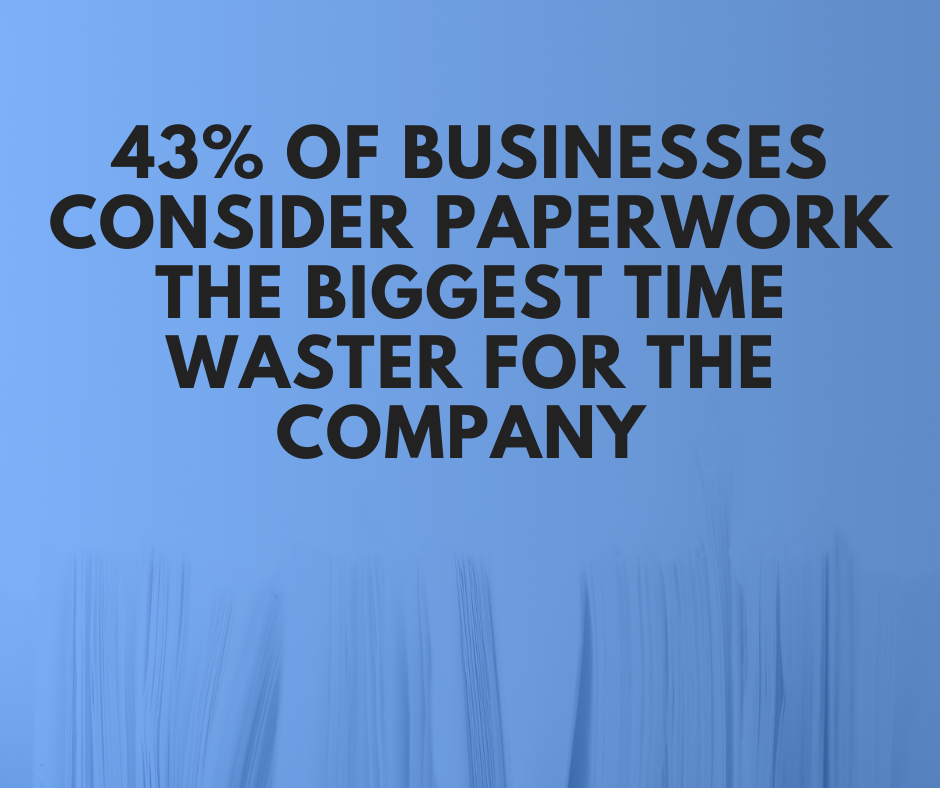
4. Improve accountability.
Let’s be honest, it’s easy to alter a work order that is written on paper. Regardless of whether a client or the technician makes a change, the overall lack of accountability with this system means that work orders can’t be managed effectively. Wrongdoing is hard to track.
In the same way that work order management software tracks all changes, it also creates a record of all inputs and every contact between technicians and customers. This information provides legal protection for your company. All interactions are recorded, which creates accountability for everyone involved.
5. Manage user rights.
A work order management system benefits when information is accessible, but it shouldn’t be universally accessible. For example, technicians may not need to know how much a customer is paying. Tools like Excel offer some controls over who has access to what, when, and where, but is far from complete. As a result, important information has to be omitted from some users, which creates inefficiencies. Or it’s included for others that don’t need it, creating security and privacy concerns.
Being able to manage user rights is one of the key features of BlueFolder’s work order management software. Administrators have controls at their disposal, which keeps data secure and ensures everyone has the information he or she needs but no more than that. Access controls also eliminate any doubt about putting all your information into one system.
If any of the benefits mentioned above are needed in your business or organization, check out our free guide, The Modern Approach to Work Order Management, for more information on how to maximize your efficiency and results with an all-in-one, digital work order management solution.






